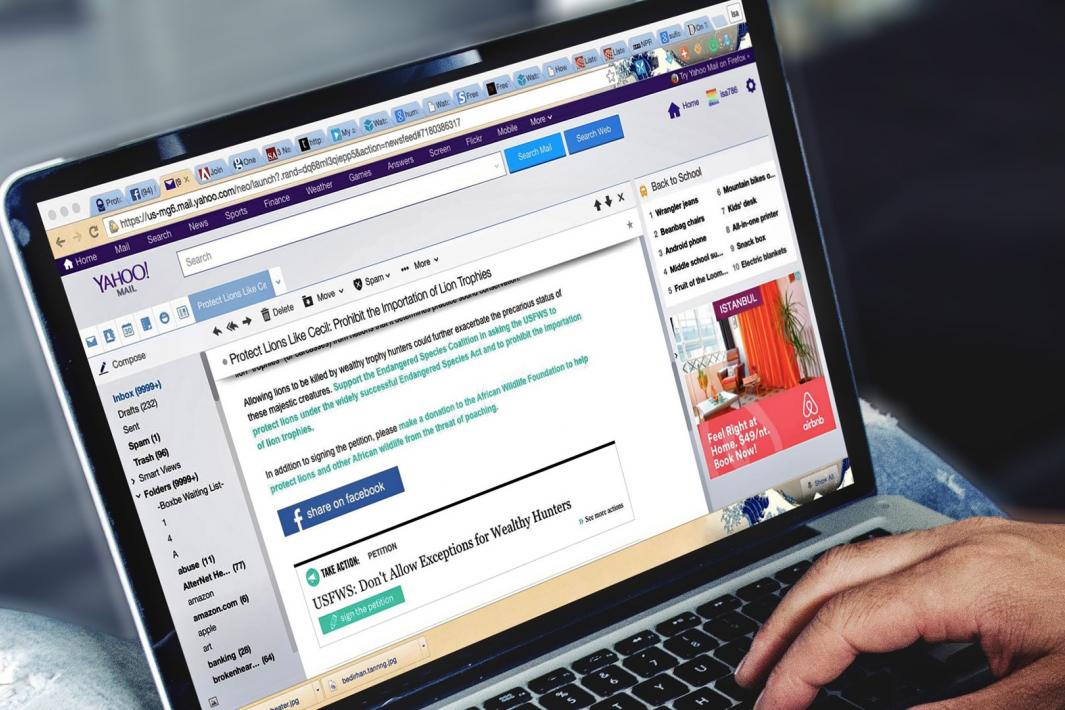1 minute
A good looking email signature can have a positive impact on the people you message, especially if you have a call-to-action included such as visiting your website or promoting a sale with a direct link
The goods news is there are tools available online to help you make good looking signature.
General requirements
- Any images you require in your signature uploaded to a 3rd party website.
These are loaded on demand for the signature (such as logos, banners, etc) when you create a new email and allow you to change it at any time. - Create a base signature at mail-signatures.com.
- Paste the signature into your preferred email client.
If you would like to customize your signature by adding extra information or images after you have created it:
- Edit the HTML of the signature with your preferred HTML editor that allows you to see code & results. I use https://html-online.com/editor/
- Additionally once you have the HTML code you can use Adobe's Brackets to edit your signature on your PC
- Paste the signature into your preferred email client.
Q: My signature does not display correctly in Outlook
A: Make sure you did not paste it first in Gmail or a similar client and then copied it. They add their own CSS which displays incorrectly in Outlook
Extra reads that are not a must, many online sig generators deal with a lot of this
https://www.digitechbranding.com/2015/01/email-signature-html-programming/
- Log in to post comments